Tax codes
Tax codes determine how much PAYE needs to be deducted from an employee's pay.
The employee will advise you what tax code they should be using when they complete the Tax code declaration form (IR330). If they do not advise their tax code, then you will need to select ND Non-Declaration rate which will tax the employee at 45%.
Sometimes IRD may advise you to change the employee's tax code if they can see the one they are using is incorrect.
How to change an employees tax code
1. Go to Employee details.
2. Select Employee list.
3. Double click on the employee you want to change the tax code for.
4. Scroll down to the Tax Information section.
5. Under Tax Code select the drop-down box arrow and select the new tax code you wish to change your employee to.
6. Click Save.
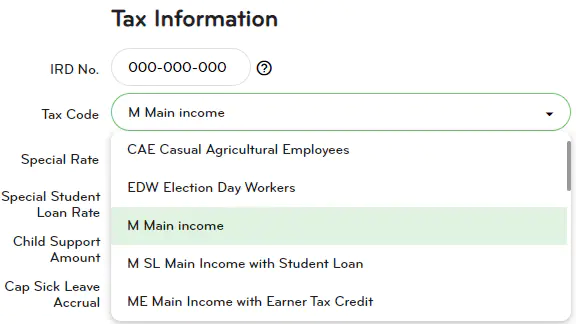
Special tax codes
Sometimes an employee will ask you to make tax or student loan deductions from salary or wages that are not at the standard rate.
Those employees will need to show you the appropriate certificate:
- A special tax code certificate tells the employer what tax deductions to make.
- A special deduction rate certificate authorises the employer to deduct a different rate of student loan repayments.
Employees with a student loan can also ask you to make extra student loan repayments - if so, they'll tell you how much more to take out of their pay.
Inland Revenue may also ask you to deduct extra compulsory payments to put towards an employee's student loan.
