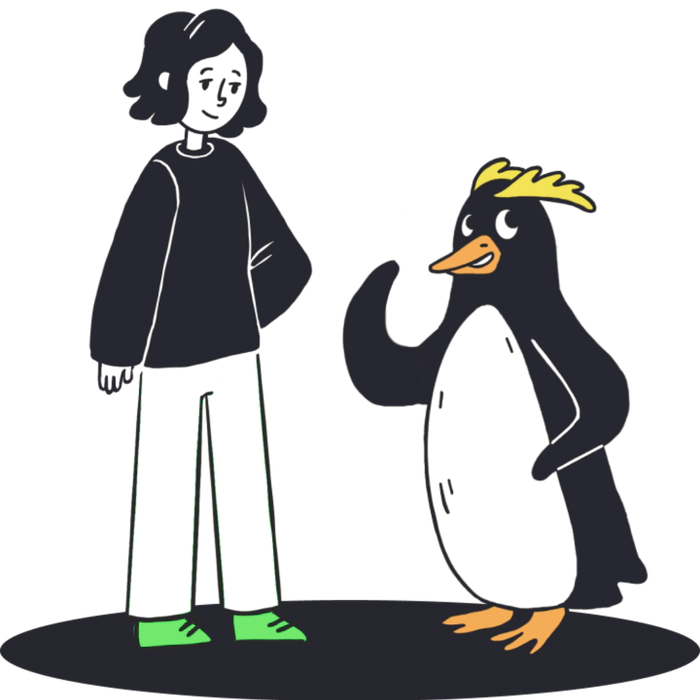Onboarding to Smartly is simple, and our team will guide you every step of the way. Prefer to enter your own data? Our DIY option lets you easily input and format your data at your own pace. If you want to save time and feel confident you’re set up correctly – we've got you covered with our Managed Implementation service. Just export your payroll data from your previous provider, and we'll handle the rest.


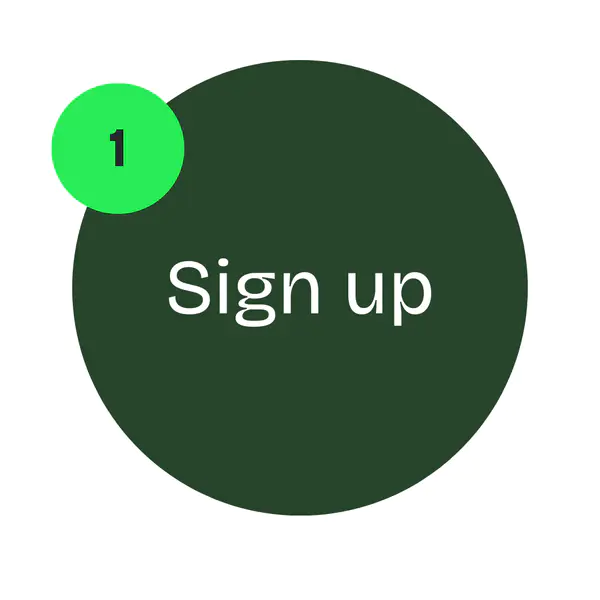
.png/_jcr_content/renditions/large-optimized.webp)
.png/_jcr_content/renditions/large-optimized.webp)
.png/_jcr_content/renditions/large-optimized.webp)



.png/_jcr_content/renditions/optimized.webp)