We're constantly releasing new features and enhancements to make the Smartly product even better and simpler to use.
Here you can find information about the latest releases across browser, iOS and the Google Play Store.
We'll regularly update this page with the latest release notes, so if you're wondering what we've been up to lately, check it out!
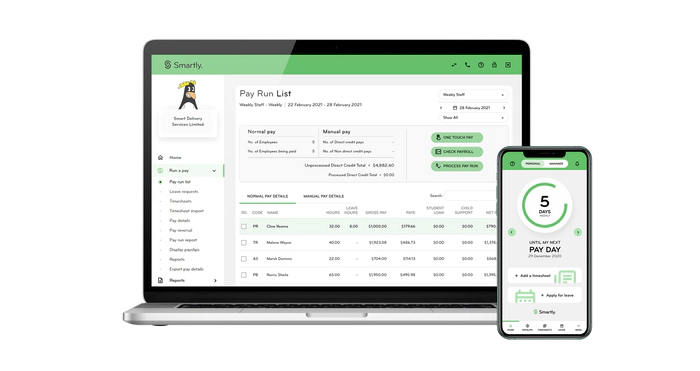
Auto adjust sick leave calculations: Employees on standard hours will now notice their sick leave hours and days automatically adjust when editing.
Payroll comparison report: It’s now easier than ever to check for key differences between your selected pay run to its previous pay run with our payroll comparison report.
Bulk labour costing: Gone are the days of going into each employee’s costing screen to add their departments.
You can now add departments to multiple staff at once, all from the ‘departments/jobs’ screen under the company details section.
Mobile app: Managers and employees now have greater ease and control over timesheets and leave management through the mobile app.
Timesheet import: Timesheet imports are now compatible with Smartly’s leave management features, so your clients can still use the app to request and approve leave even if they use another product to record their hours.