Payroll for beginners: A guide for New Zealand businesses
%20(1).png/_jcr_content/renditions/optimized.webp)
Ever wished there was a guide called “New Zealand Payroll 101”?
Wish granted!
From keeping up with employee timesheets to meeting tax obligations, understanding payroll can be complicated if you’ve never done it before. What is payroll exactly? Do you need to send payslips to employees every week? Do you have to pay IRD directly yourself?
We’ll answer all of this and more in this simple guide to payroll for beginners.
What is payroll?
Payroll is simply how you pay your staff members.
This covers everything from salaries to part-time permanent to casual employees.
Understanding payroll also gives you an accurate insight into:
- How you distribute employee paychecks across the business
- What you are spending annually on wages and salaries
- Employee records like holiday pay, yearly gross income, sick leave and Kiwisaver contributions
Payroll will likely be one of your biggest expenses as a business. This is why it is important to have a simple payroll system that gives you an accurate oversight of everything going out.
What are the basic stages to processing payroll?
Following payroll basics means you will meet obligations to your staff as well as the government. Each of these steps ensure payroll will be straightforward.
Collect employee information
The first step to easy payroll systems is to collect information when your employee starts working for you. For bare minimum, you will need to collect:
- Their full name
- Address
- Contact email for payslips
- IRD number
- Tax code (they will need to fill in an IR330 form)
- Any other details that HR needs on file in your particular business
These details will help you to meet your IRD and other employer obligations.
Ensure data accuracy
If you have a simple payroll system, validating data to ensure data accuracy should be simple.
In your payroll system, you will set their hourly rate or salary. With a payroll system like Smartly, you can even upload third party timesheets as a CSV file so that there are no mistakes with their pay.
Part of your job is to make sure that timesheets match what is loaded against the employee in your payroll system. You will also need to note down any leave or sick days on the pay cycle.
With Smartly, you can set automatic payments to employees that get paid the same amount every pay cycle. Easy!
Payroll Calculation
If you have completed the steps above and input the right data into your payroll system, this step will be easy.
Your payroll calculation will give you gross and net totals.
Gross is the total amount that will leave the business bank account in that pay cycle for all employees. Net is what will be paid to employees after taxes.
If you have a payroll app, this will also calculate things like public holiday rates.
Report and Pay Taxes
Taxes, KiwiSaver contributions, student loan payments and employer superannuation contribution tax (ESCT) all go out with every payroll cycle.
This is calculated automatically based on the tax codes you put against the employee. Taxes will be taken off your employees’ pay and paid to IRD directly on the employees’ behalf if you use a payroll system like Smartly. This information will show up on employee payslips so they know exactly how much tax has been paid out of their gross income.
Pay Employees
In New Zealand, most businesses pay their employees every two weeks. You should set aside some time at the end of each cycle so you can run payroll without interruptions.
The gross total will leave your account in one payment and then your system will pay both employees and taxes on your behalf.
Paying employees through a payroll system like Smartly will also create individual payslips for employees. This way they can keep a copy for their own records as well.
Accounting Admin
Keeping records is payroll 101. Once payments have gone out, you will need to keep payroll records. You will also need to upload details to your accounting software. Keeping accurate payroll expense records will make tax time much simpler, so create a system for where you keep everything!
.png/_jcr_content/renditions/optimized.webp)
Does an employer have to provide employees with payslips?
Unless it’s in your employee agreements, employers don’t have to provide payslips to employees in New Zealand.
However, there are some benefits to sending out payslips through payroll.
What are the benefits of sending out payslips automatically:
- Lets employees inform you if there are any errors in their hours
- Reduces payroll admin with employees inquiring about their pay
- Gives employees proof of employment and income
- Shows employees how much annual leave and sick leave they are entitled before applying
- Keeps employees informed with a paper trail
It is easy to do with a payroll system like Smartly (and keeps your employees informed).
What information should a payslip contain?
Employees in New Zealand have the legal right to see information about how you have worked out wages and see the time records relating to their hours of work. You must have this information available on request.
If you decide to send out payslips, there are a few things Employment New Zealand requires them to contain:
- Name (or employee number)
- Date started
- Address
- IRD number
- Tax code
- Bank account number
- Pay date
- Pay period
- Annual leave accrued
- Sick leave balance
- TOIL/Days in lieu balance
- Alternative/public holidays balance
It will also show what hours they worked, their hourly rate, and any taxes that have been deducted. Smartly payroll automatically includes all of these details for your employees so you don’t forget anything!
Payslip template example for NZ employees
Generating payslips from an online payroll system like Smartly is the easiest way to generate and send payslips.
Creating a payslip template that suits your business from scratch can be tricky. If you are just wanting a simple editable document where you can manually enter in amounts for each individual employee, then the payroll template for beginners below will help you out.
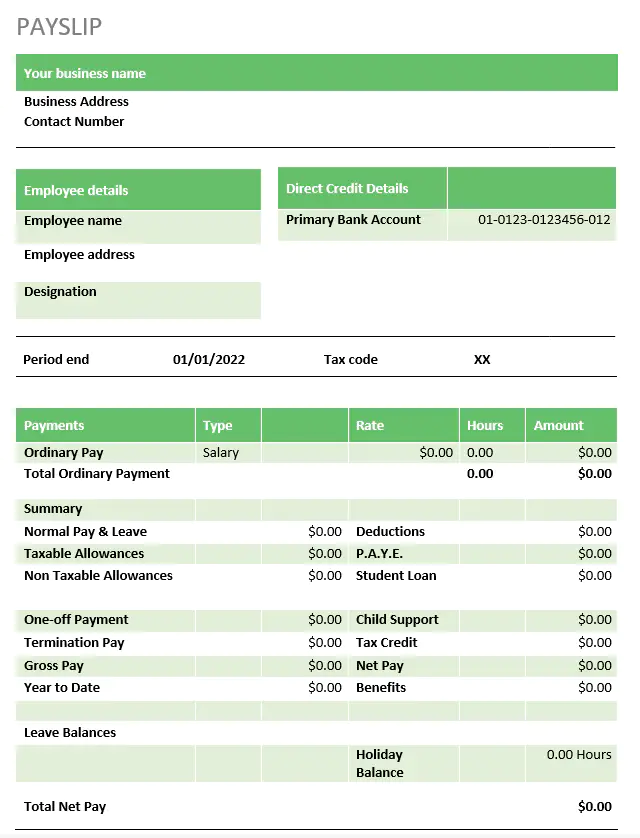
Outsourcing or in-house payroll processing: Which is better?
The next question in payroll basics is in-house versus outsourcing your payroll process.
Internal means either a manager or someone in HR or accounting is responsible for processing payroll. Outsourcing means you might get your accounting firm to take care of payroll for you.
In-house payroll usually means that you can save money. However, outsourcing means you save time on admin. You would probably move towards this if you have a complex business structure and a lot of employees.
If you want to simplify payroll without outsourcing, using a simple payroll software is the answer.
Payroll software allows you to automatically
- Upload employee hours
- Meet tax obligations in every pay cycle
- Comply with public holiday laws
- Send payslips to employees
- Maintain records
Payroll software makes it quick and simple to pay employees in-house. Smartly is a payroll software for New Zealand businesses that does all of this for you and more.
Simplify your payroll process with Smartly
Smartly payroll software has one mission: to make paying employees as easy as possible for New Zealand businesses.
From payments, to IRD, to timesheets that employees can access in an app, to accurate leave calculations, Smartly will help you to ensure that your payroll is accurate, easy and cost effective.
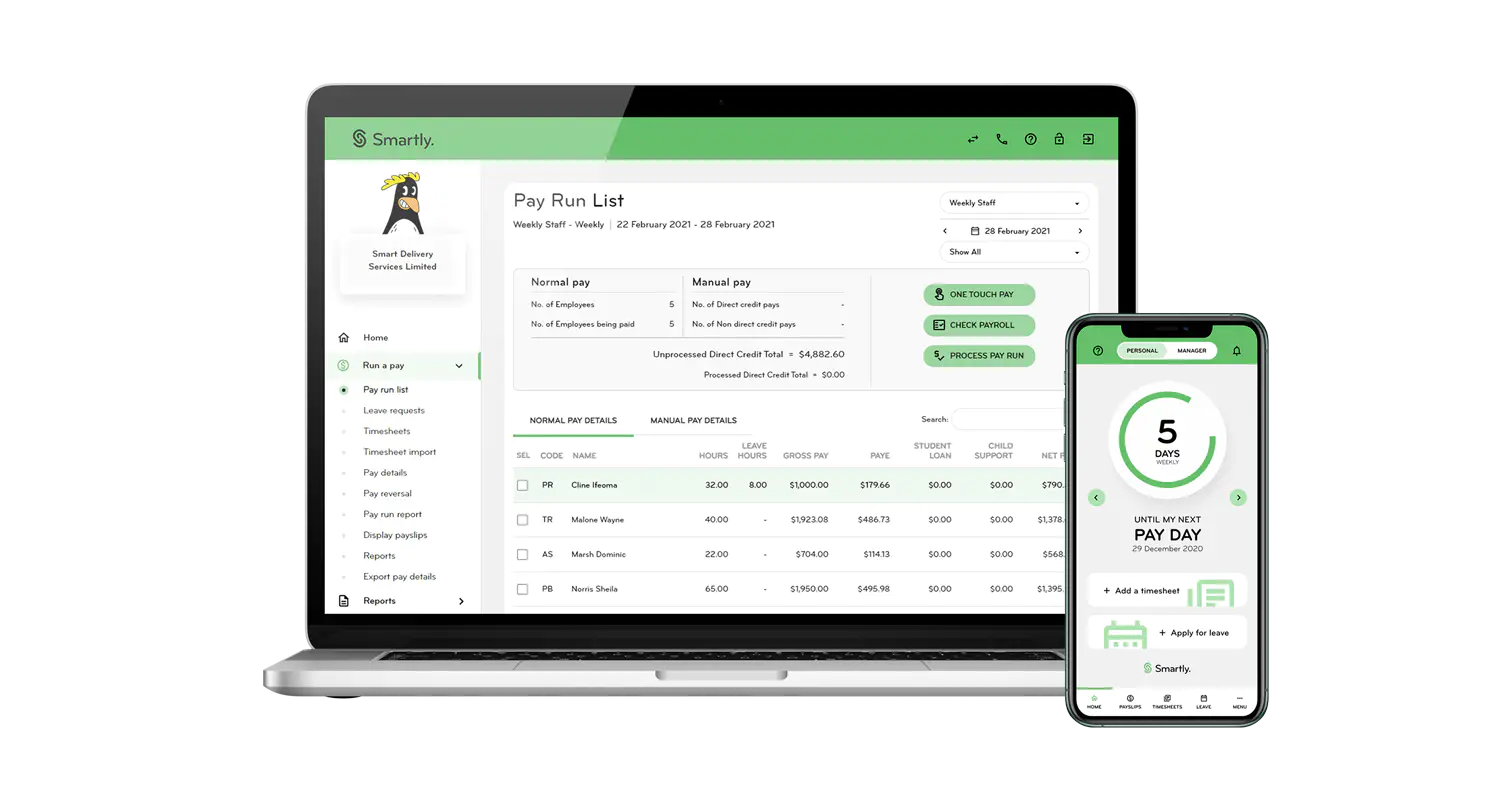
Not using Smartly yet?
If you want to learn more about how your day-to-day tasks can be made simpler, you can chat to us to get some insight on how payroll software could benefit your business. Smartly can make the complex tasks seem simple including payroll, timesheets, leave and more! Smartly takes care of most of the faffing, so you can focus on the important stuff.
