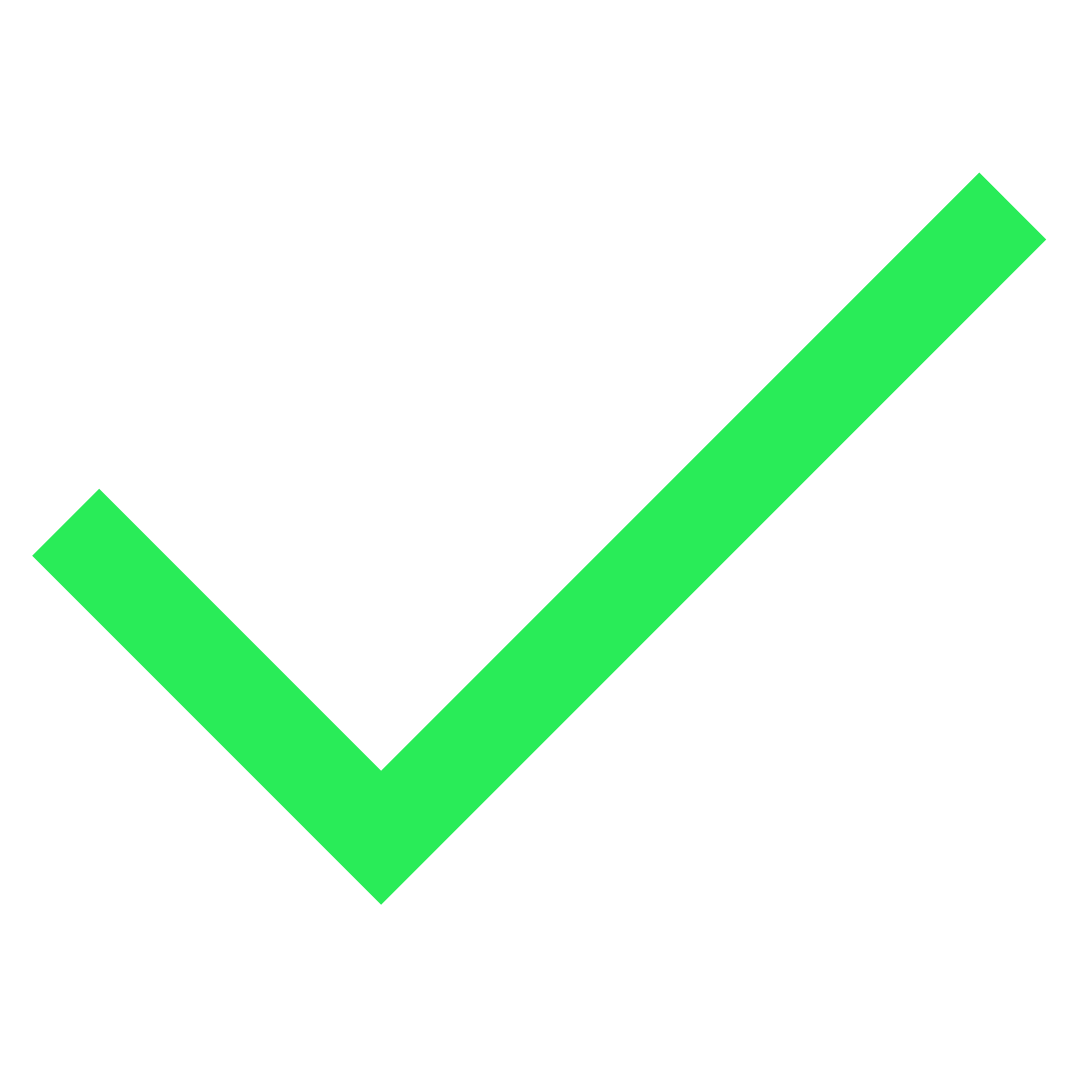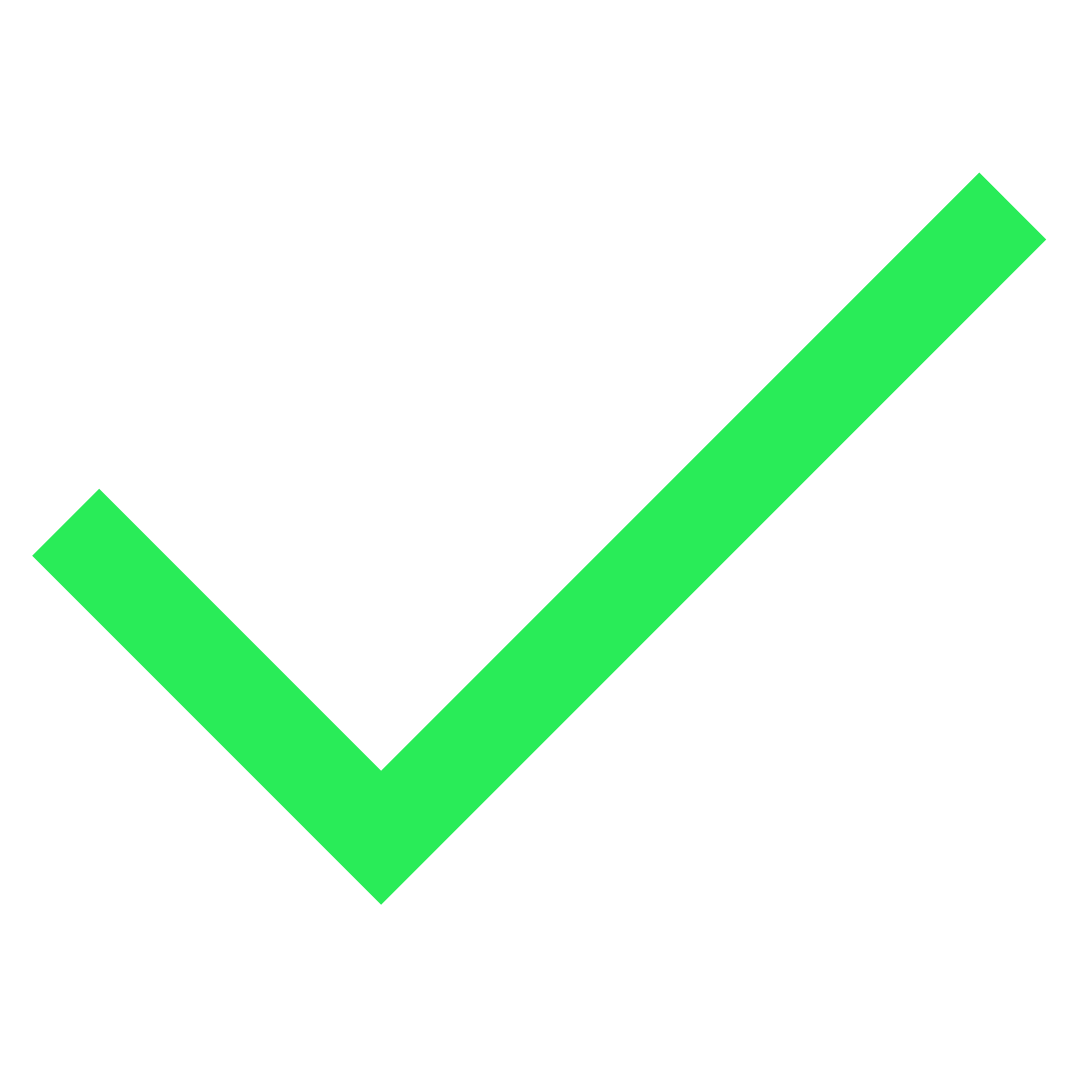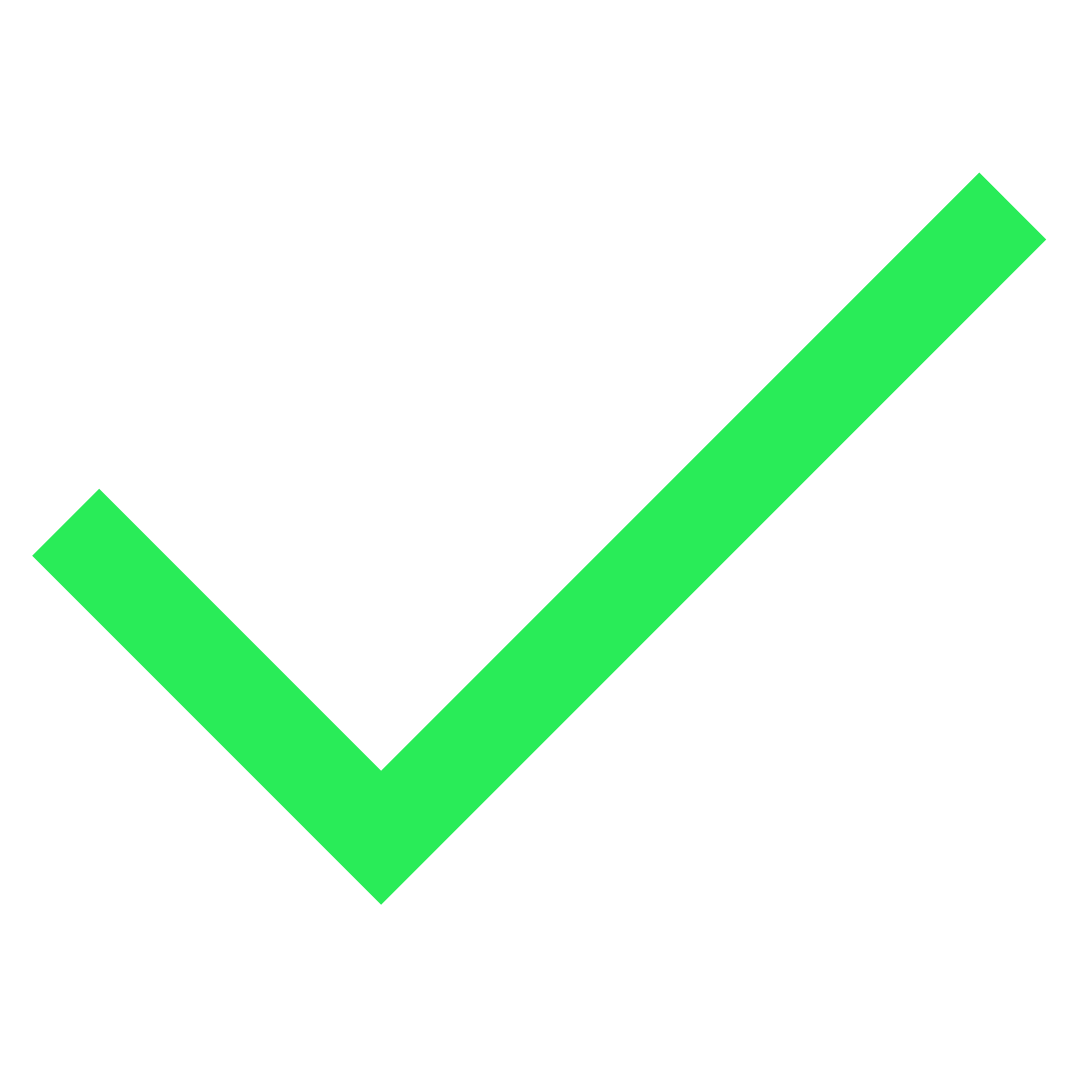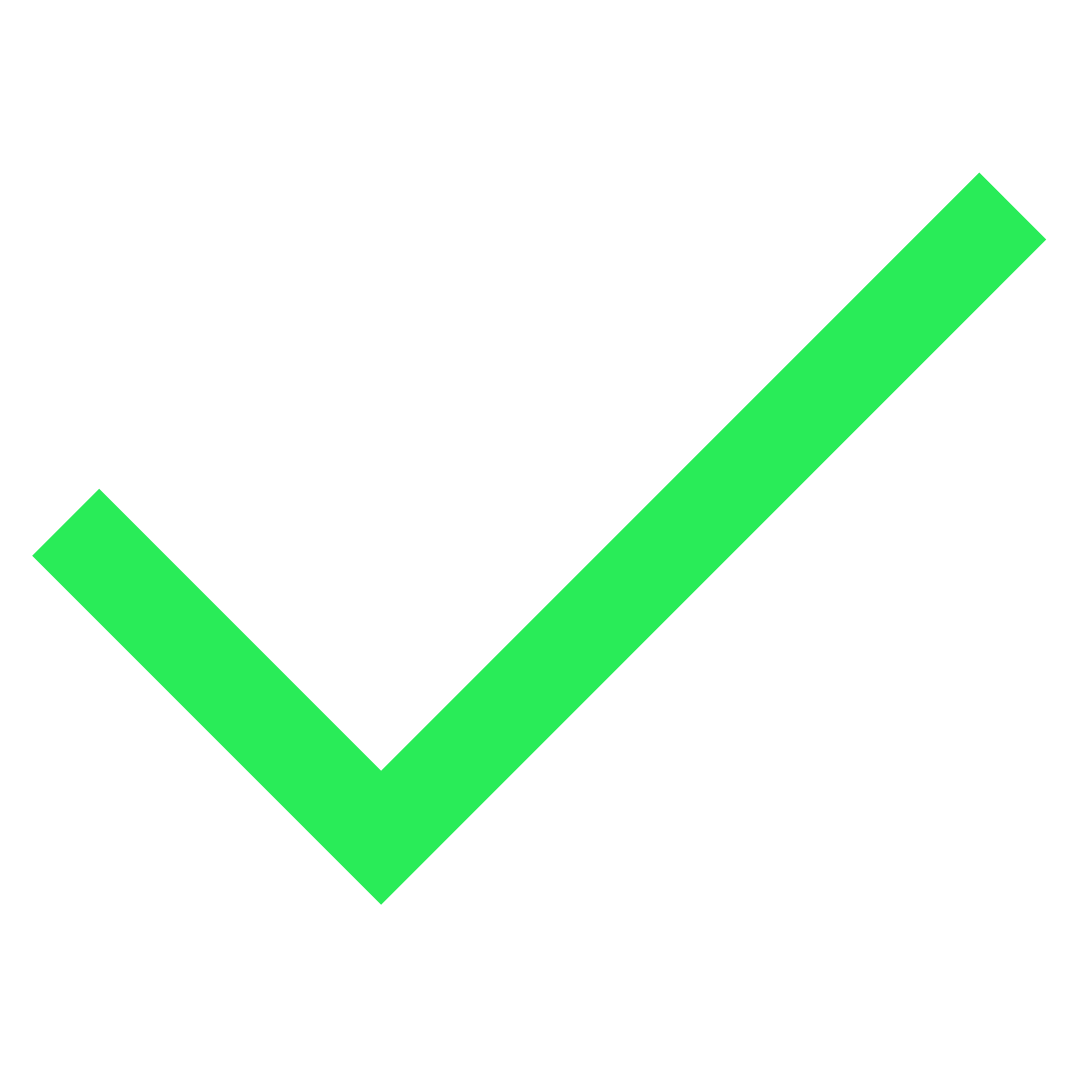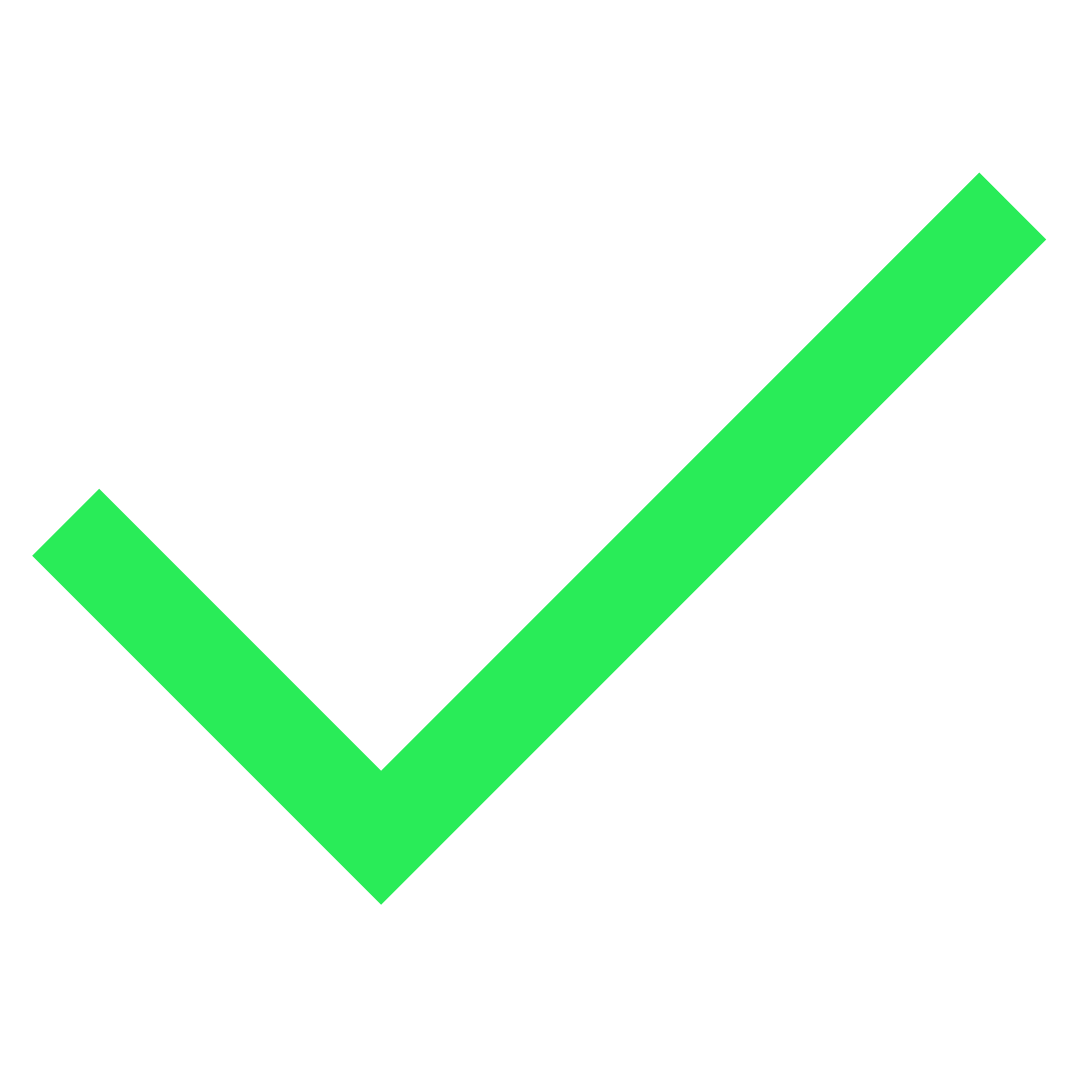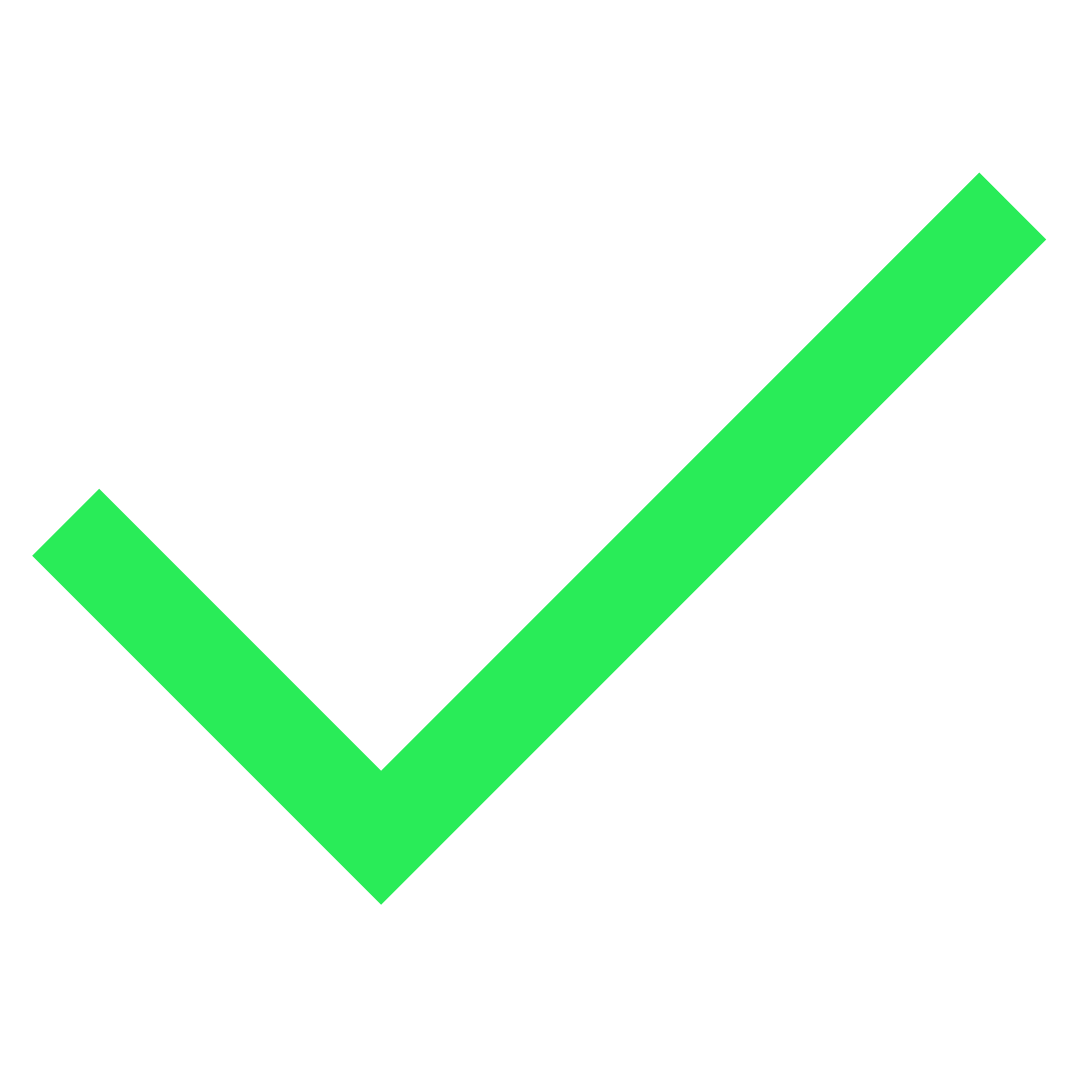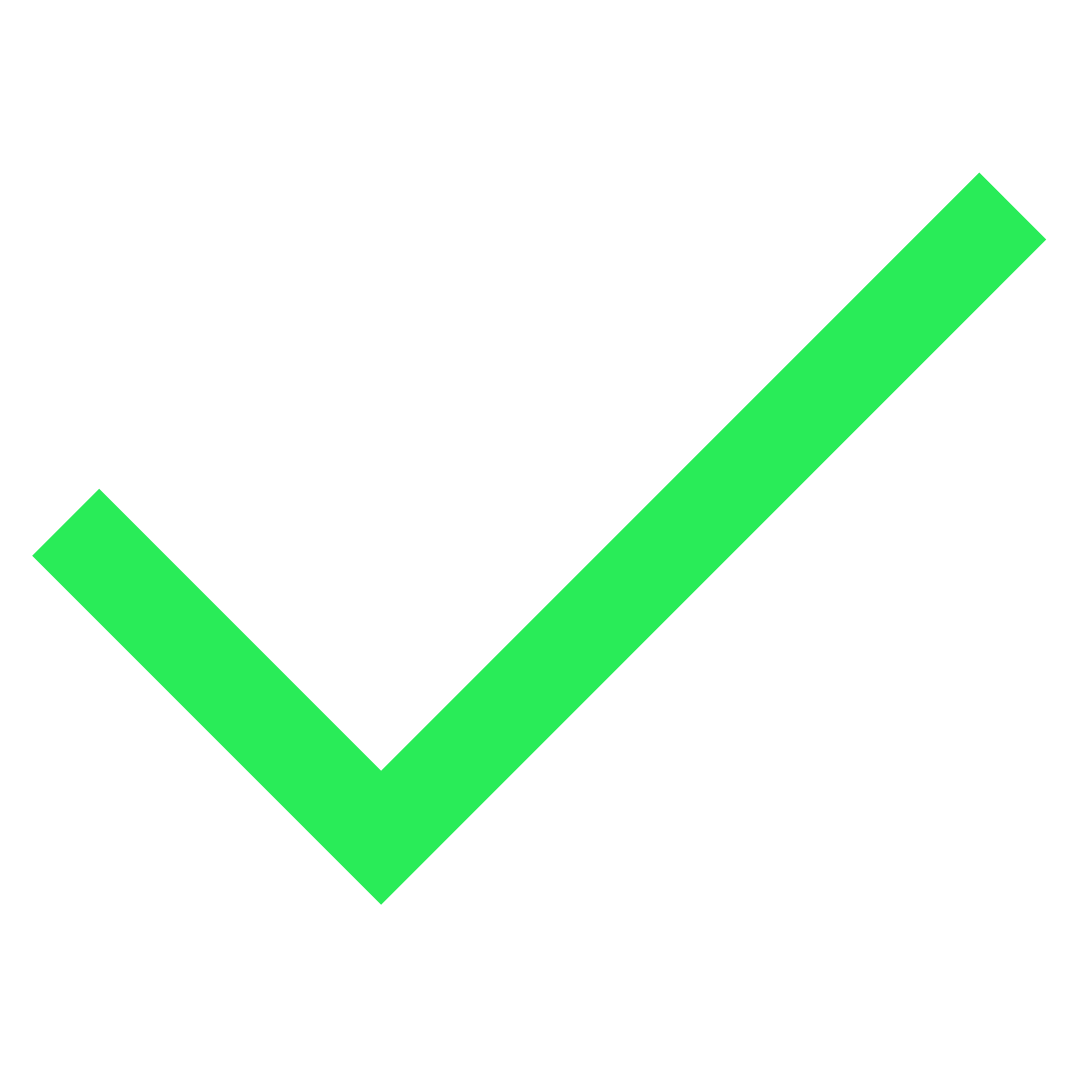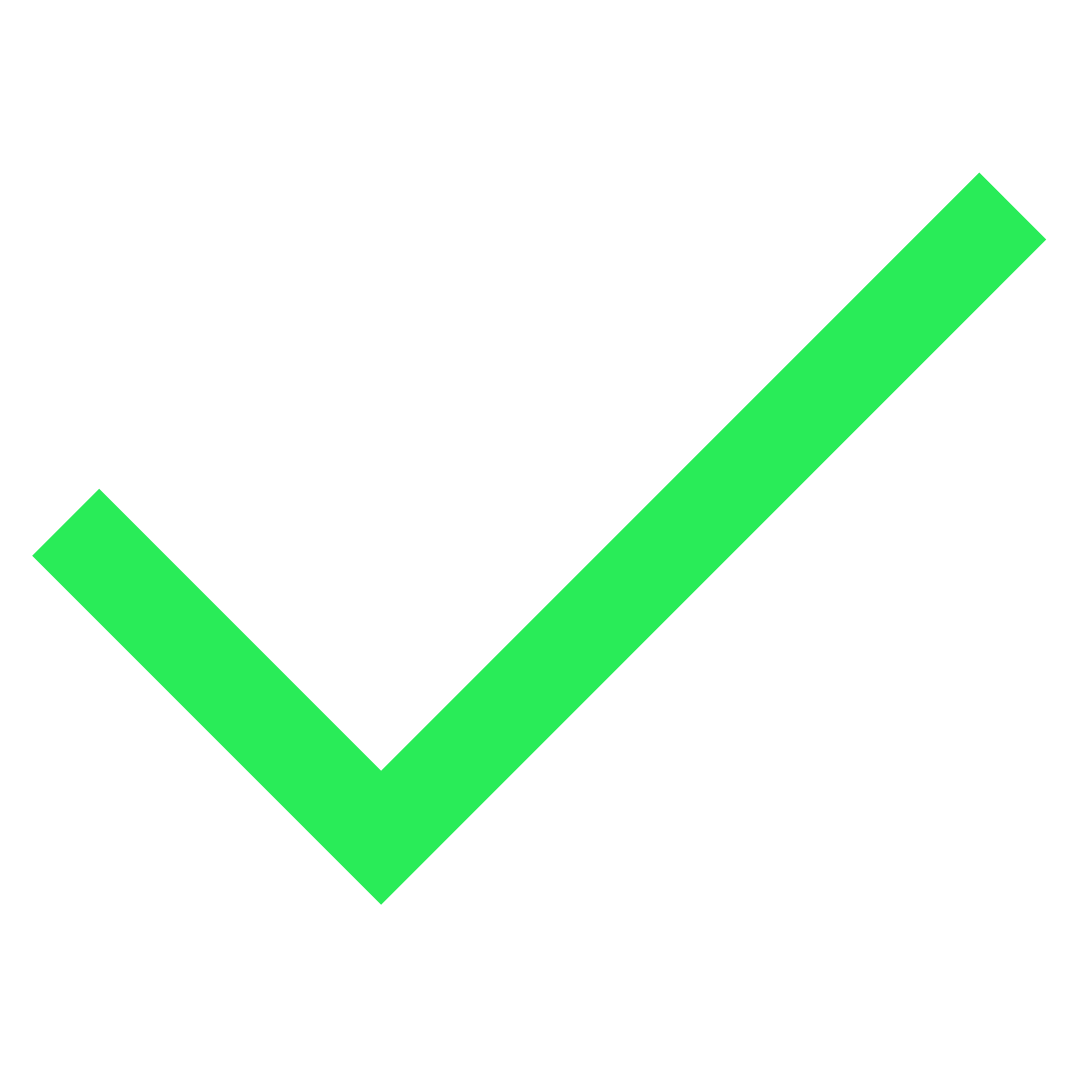How It Works
Self-service on mobile for all employees
With our slick employee self-service mobile app, your team can easily access all their payroll information using their own log in.
Manager approvals (browser and mobile)
Managing your team is simple with Smartly. Approve or decline leave through the Smartly app or browser. Great for larger teams – it’s all in one place to keep it quick and efficient.
Managing leave has never been easier. Team members can apply for leave and see when it’s been approved all from their app. Plus, your team can even see what their leave balance will be for a future leave request – say booking leave for Christmas.
Hassle-free payslips for your employees with access at any time! View the last 3 months on mobile or your entire history on browser. You can also download and email payslips on browser.
Time sheeting self-service
Timesheeting self-service with Smartly is easy. Edit timesheets, save them as drafts and continue to edit them until submitted. You can add individual entries for each day and submit them for approval or wait until the end of a period. Do it all from your app or browser.
Labour costing self-service
Employees can easily assign cost codes for individual pays and cost allowances, split costs across jobs and more!
Managers can add and edit entries on the go
Managers can easily add and edit leave and time entries for their employees from anywhere with the Smartly app.
Timesheets are easier than ever for employees
The app remembers the last timesheet entry and automatically prefills the same hours. Employees can also copy a previous week's timesheet into their current pay period if they've worked similar hours.