We’ve put together some free timesheet templates in excel that calculate timesheet entries for payroll. They include basic formulas that act as a timesheet calculator and make it easy for you and your employees to work out total individual hours for the week and what the total pay could be before deductions such as PAYE and KiwiSaver.
Of course, if you don’t want to be doing this manually each pay run, then we can help you ditch the manual timesheets too with our simple payroll software that has a sweet digital timeshet feature.


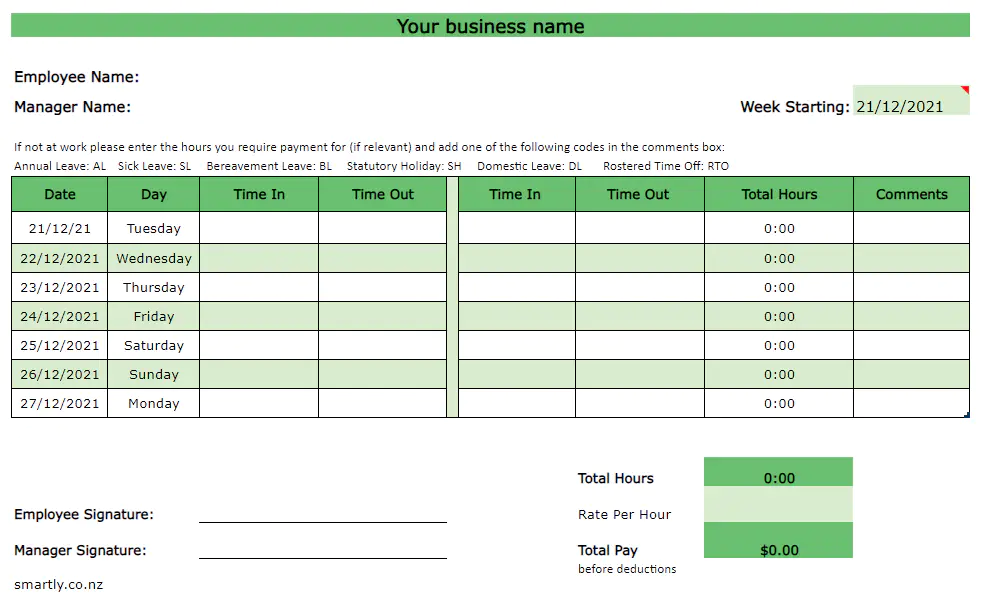
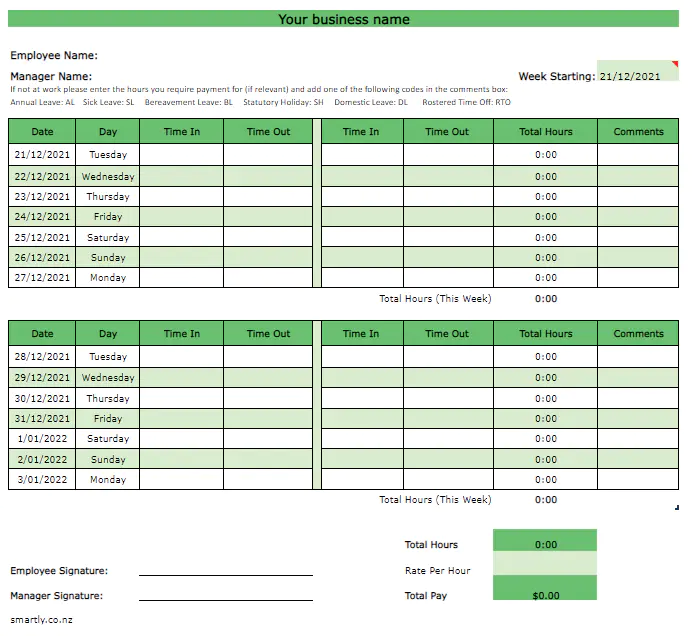
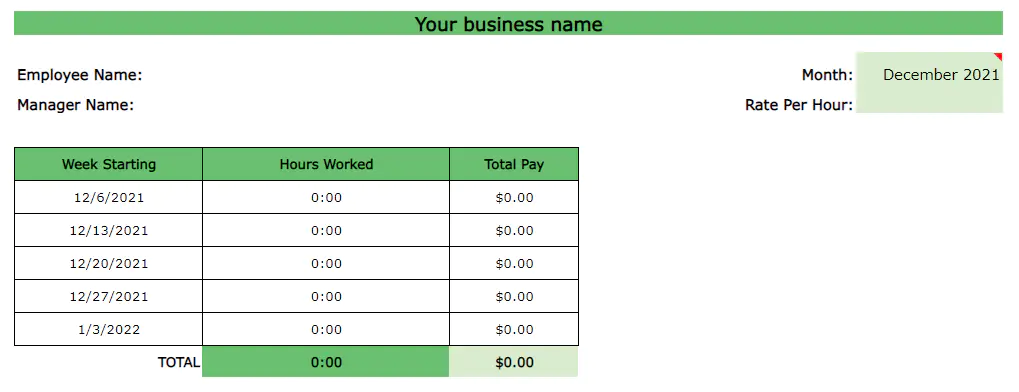

.png/_jcr_content/renditions/optimized.webp)

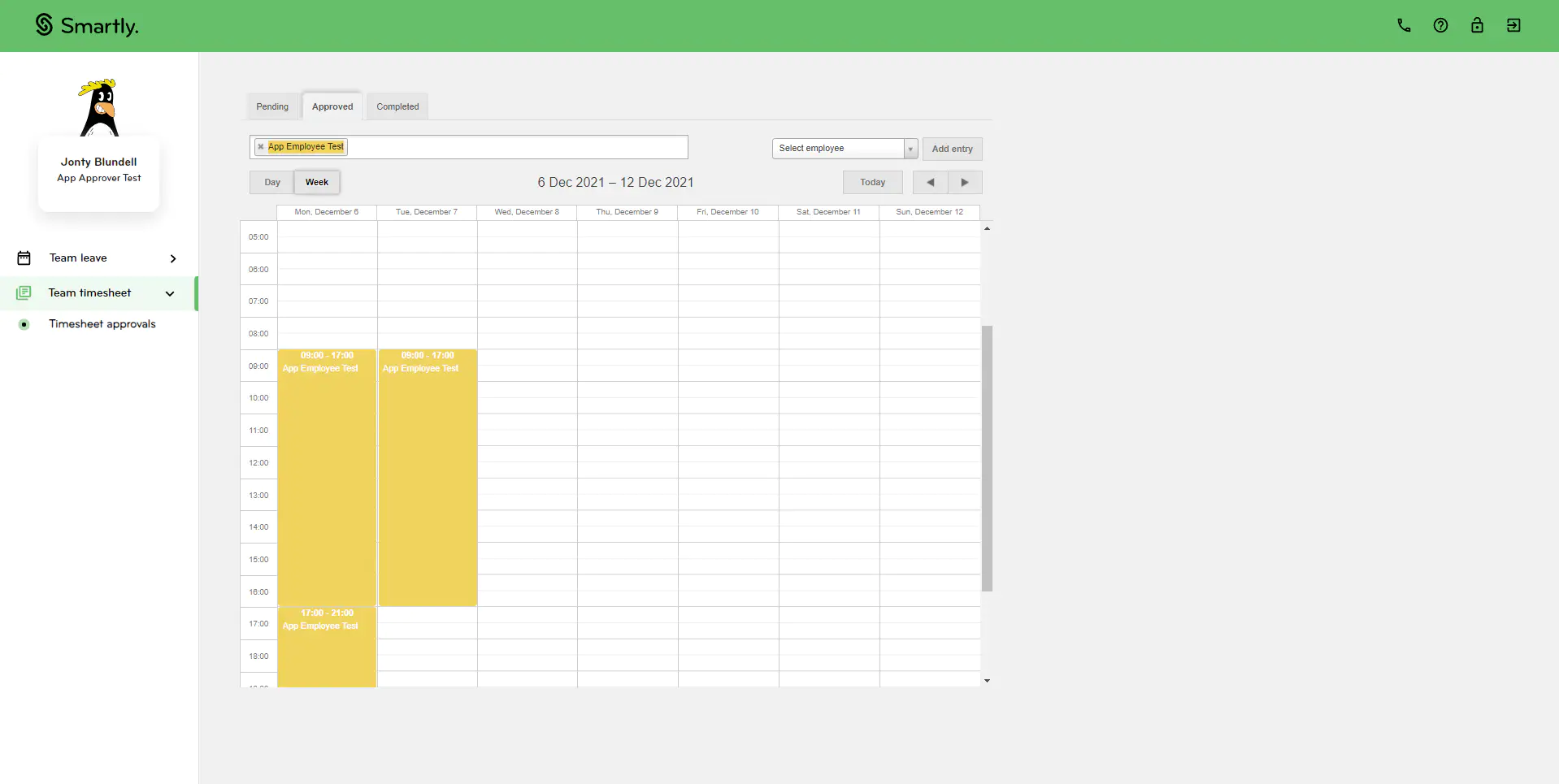
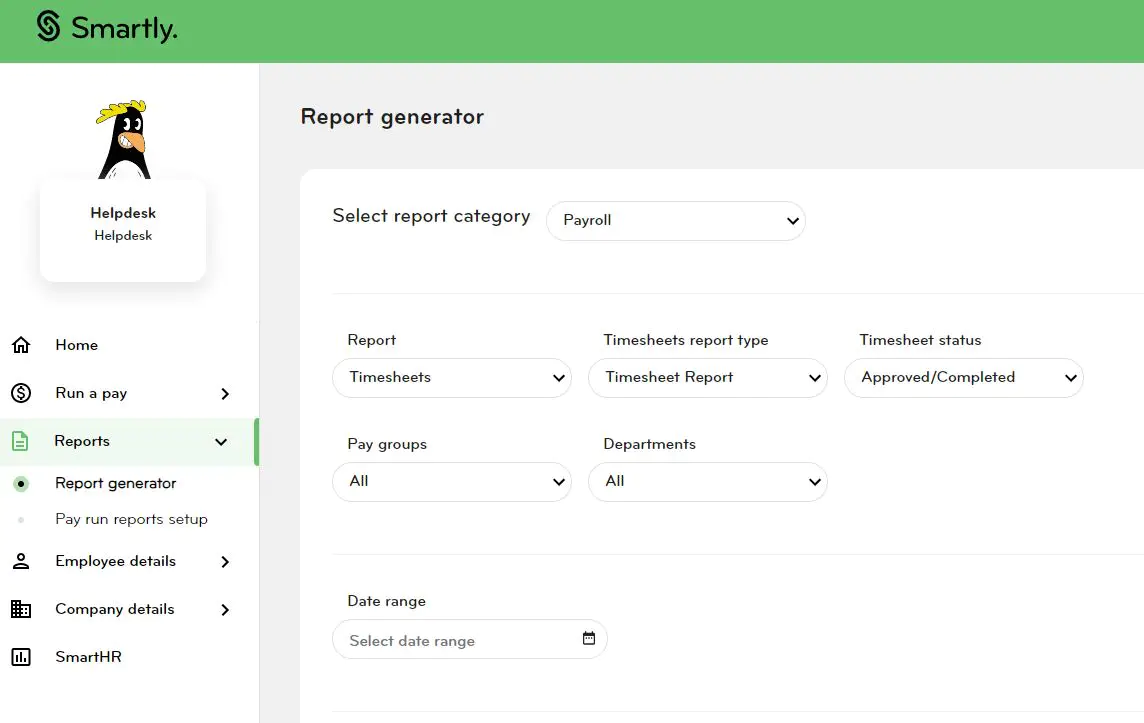
.png/_jcr_content/renditions/optimized.webp)