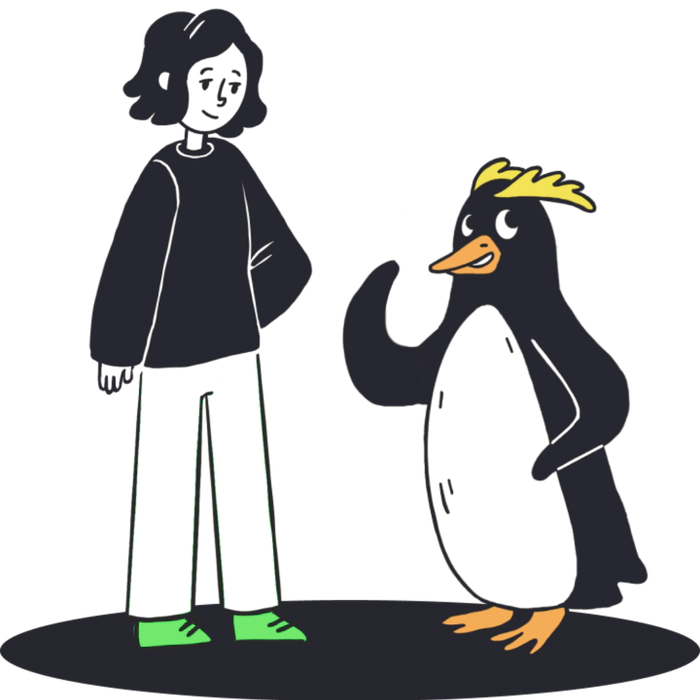Simply complete our online sign-up form, and our team will give you a call within one working day to go through the next steps. We'll confirm:
How you’d like to provide your employees’ information.
If you have current accrued annual leave or sick leave to bring over to Smartly.
If you need the Smartly app or any special features set up (e.g., Labour costing, Xero integration).
If you need training and your preferred training date.