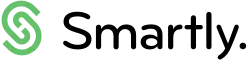Regional Anniversaries
Regional anniversary day
Regional anniversary days can now be automatically added to your payroll – the same as other public holidays, like Christmas Day.
In the Employee Details screen, you’ll find a field for you to choose your employee’s regional anniversary day. Once chosen, the relevant regional anniversary entitlements will be automatically added to that employee when the anniversary rolls around. Easy as!
If you need to make a change to any of your employees in this screen, you will also need to either choose a region or select Not Specified as it is a mandatory field to save the page.
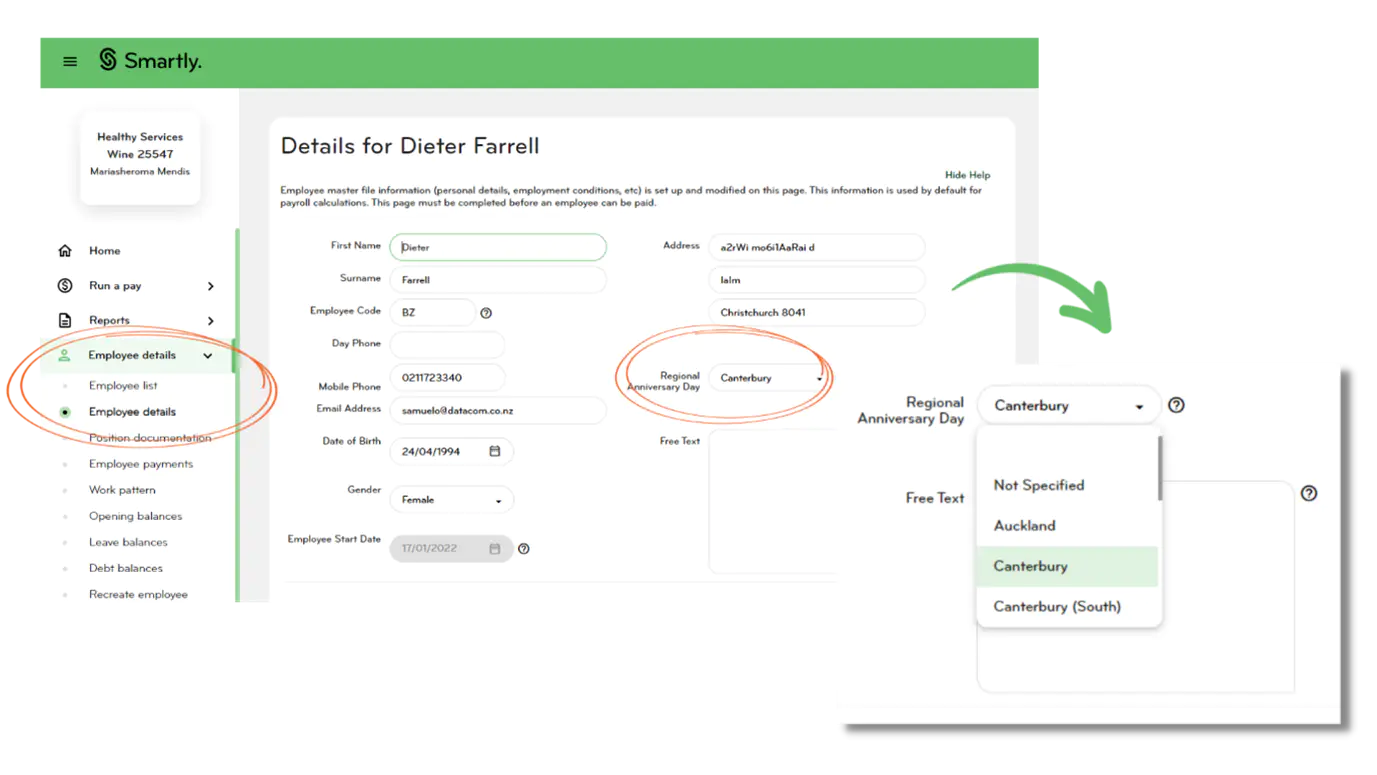
How do I know which regional anniversary my employee is entitled to?
In New Zealand, there are 12 regional anniversary days, but there are 16 regions across the country. To make sure your employees are assigned to the correct regional anniversary day, we’ve created a helpful table below:
Regional anniversary day | Code | Regions that celebrate the anniversary |
Not Specified | N/A | None – you may use this if your employees are contractors and aren’t entitled to statutory holidays |
Auckland | AKL | Northland, Auckland, Waikato, Bay of Plenty, Gisborne, as well as some parts of the Manawatu-Wanganui and Hawke’s Bay regions north of Owhango |
Canterbury (South) | CANS | South Canterbury – the area of the Canterbury region bounded by the Rangitata River to the north and the Waitaki River to the south |
Canterbury | CAN | The central east coastal area of the South Island |
Chatham Islands | CHAT | The Chatham Islands Territory – the group of ten islands that lies 350km east of the South Island of New Zealand |
Hawke’s Bay | HAW | Hawke’s Bay region south of Owhango |
Marlborough | MAR | Marlborough |
Nelson | NEL | Nelson and Tasman |
Otago | OTA | Otago |
Southland | STH | Southland |
Taranaki | TAR | Taranaki |
Wellington | WEL | Wellington, Wairarapa, Horowhenua, Manawatu and Tararua |
Westland | WES | West Coast |
For more information check out Employment NZ’s public holidays and anniversary dates, and Te Ara’s provincial anniversary days map.
How to complete the regional anniversary wizard
Regional anniversary days can now be automatically added to your payroll – the same as other public holidays, like Christmas Day. All you need to do is complete our regional anniversary wizard, and you'll have it set up for your team. Easy!
Once the wizard has been enabled for your business, it will appear the next time you log into Smartly. The wizard will only take two steps to complete and allows you to bulk-assign regional anniversary days for your whole team.
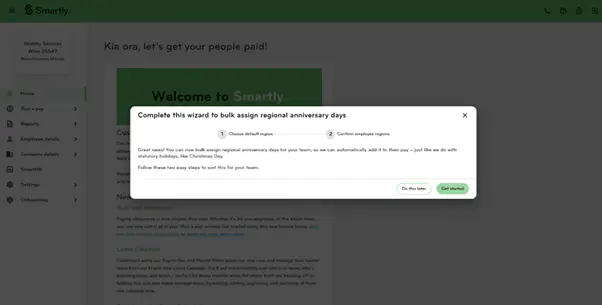
1. To start the regional anniversary wizard, select ‘Get Started’. In Step 1 you choose a default region for your business using the drop down. Once confirmed, click ‘Next’.
Note: Don’t worry if you have employees in more than one region, choose the one that applies to the majority, you’ll be able to update the region in the next step.
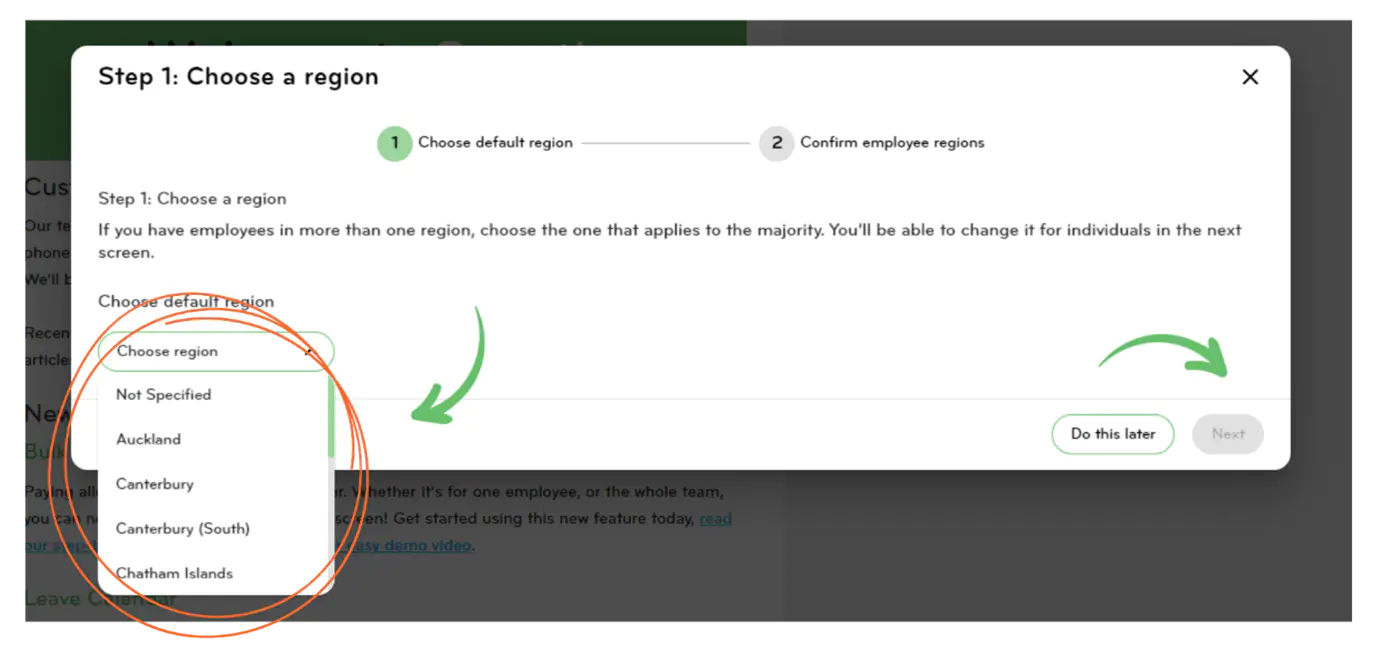
2. In Step 2 you can update and confirm regions for your employees. If you’ve got some employees who are outside of your default business region, you can update their information here.
Easily search their name or employee code in the search bar, or use the sort arrows next to the employee name, code and pay group columns. Once you’ve checked the region is correct for each employee, click ‘Confirm regional anniversaries’.
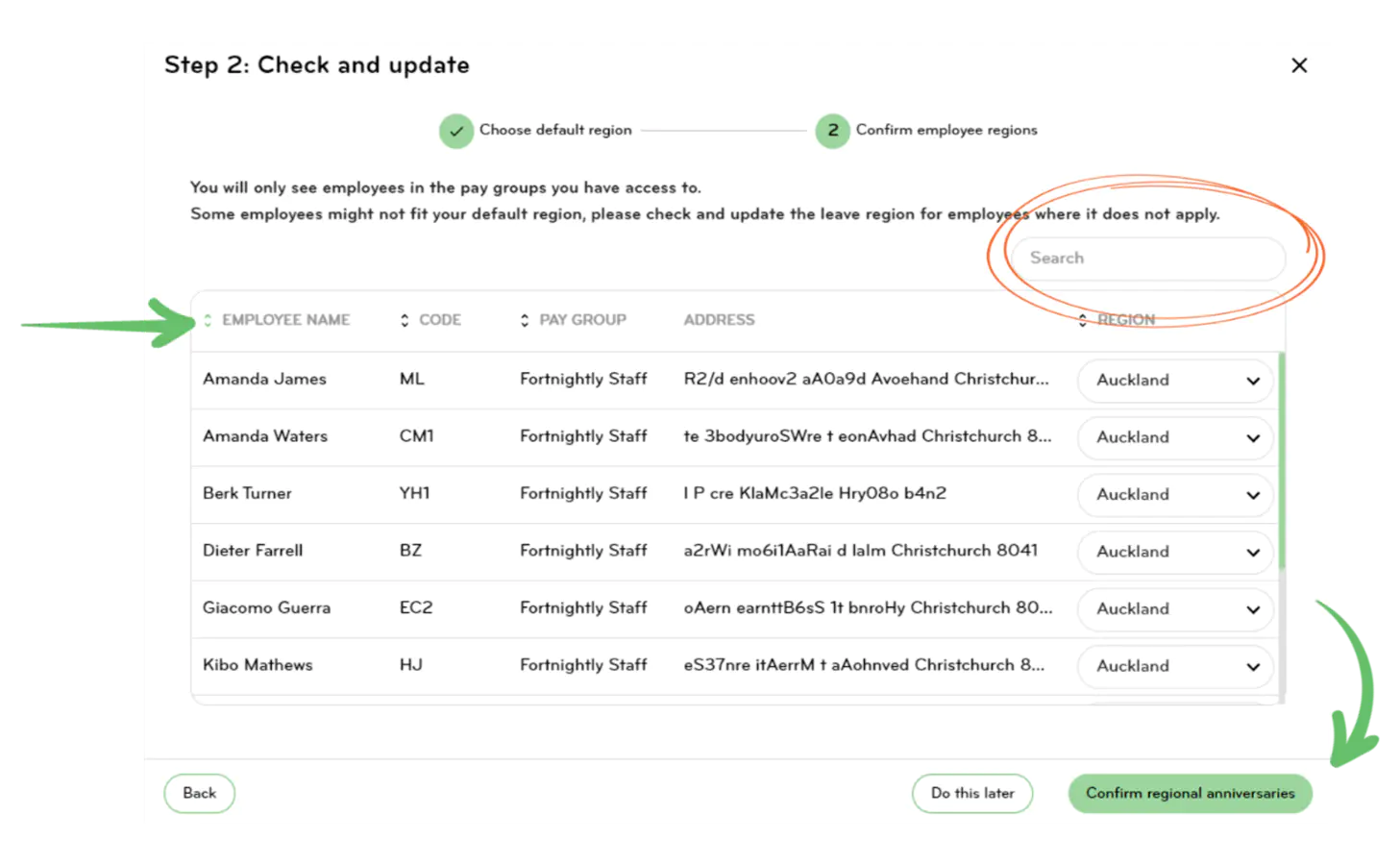
3. Once you’ve confirmed your regional anniversary days, you’re good to go!

4. To update your employee’s region later on, simply go to Employee details > Select the employee you’re updating > Employee details. Here you’ll find a new field called ‘Regional Anniversary Day’. Select the drop-down and update, don’t forget to hit save once completed.
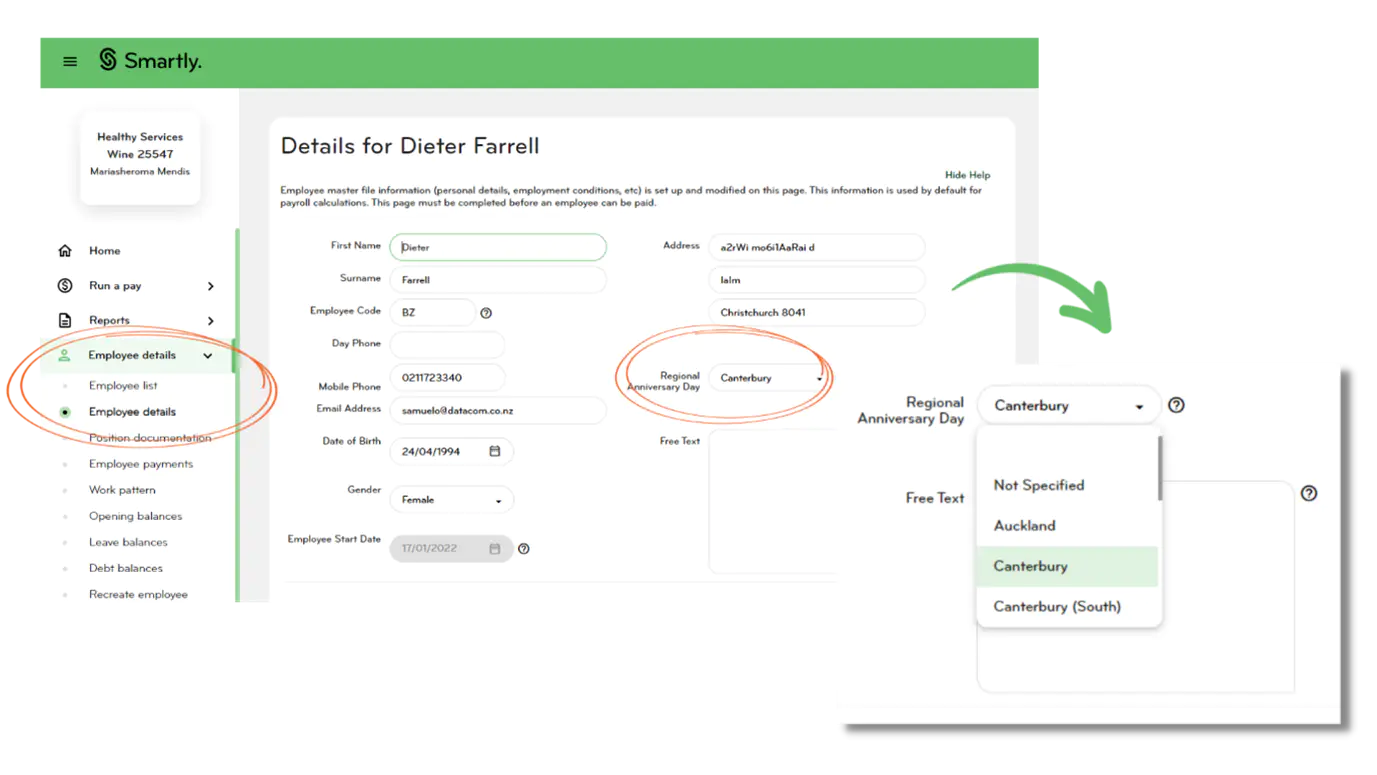
How do I know which regional anniversary my employee is entitled to?
In New Zealand, there are 12 regional anniversary days, but there are 16 regions across the country. To make sure your employees are assigned to the correct regional anniversary day, we’ve created a helpful table below:
Regional anniversary day | Code | Regions that celebrate the anniversary |
Not Specified | N/A | None – you may use this if your employees are contractors and aren’t entitled to statutory holidays |
Auckland | AKL | Northland, Auckland, Waikato, Bay of Plenty, Gisborne, as well as some parts of the Manawatu-Wanganui and Hawke’s Bay regions north of Owhango |
Canterbury (South) | CANS | South Canterbury – the area of the Canterbury region bounded by the Rangitata River to the north and the Waitaki River to the south |
Canterbury | CAN | The central east coastal area of the South Island |
Chatham Islands | CHAT | The Chatham Islands Territory – the group of ten islands that lies 350km east of the South Island of New Zealand |
Hawke’s Bay | HAW | Hawke’s Bay region south of Owhango |
Marlborough | MAR | Marlborough |
Nelson | NEL | Nelson and Tasman |
Otago | OTA | Otago |
Southland | STH | Southland |
Taranaki | TAR | Taranaki |
Wellington | WEL | Wellington, Wairarapa, Horowhenua, Manawatu and Tararua |
Westland | WES | West Coast |
For more information check out Employment NZ’s public holidays and anniversary dates, and Te Ara’s provincial anniversary days map.
Demo video
.
Frequently asked questions
How long will the wizard take for me to complete?
It really depends on the size of your business, but on average it’ll only take you up to five minutes. Super easy!
Can I skip the wizard and complete it later?
Yes, absolutely - you can skip the wizard for up to 60 days. The wizard will continue to show each time you log into Smartly, so you can complete it when it suits you.
How can I change an employee’s region later on?
If you need to update an employee’s region later, you can do this in the Employee Details section of your Smartly site. See step 4 of the instructions above.
What kind of user will see the wizard when they log into Smartly?
If you have different kinds of users that have access to your Smartly site, the wizard will only appear for Payroll Administrators and Umbrella page users (like your accountant). For all other users, the wizard will not appear.
Will I have access to update all my employee’s regions?
When you complete the wizard, you’ll only see employees that belong to pay groups you have access to. If you’re trying to complete the wizard for other employees, chat to your payroll administrator about getting access.
What if my business region is different to the region of some of my employees?
When selecting a default region for your business, choose the one that applies to the majority. In step 2 of the wizard, you’ll be able to change the region for individual employees.