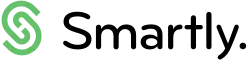COVID-19 Leave Support Scheme payment guide
Eligibility for the Leave Support Scheme ended on 15 August 2023. This was when the requirement to self-isolate due to COVID-19 ended. You can still apply if your employee (or you, if you're self-employed), started self-isolating before 13 August 2023.
Please refer to the WINZ website for more information.
Paying your employees while they are unable to work due to COVID-19
You must negotiate with your employee in good faith on how to pay them if they are unable to work because they either:
- have COVID-19, or
- are caring for a dependent who has COVID-19, or
- are at risk of severe illness from COVID-19, or have a household member who is, and have been advised by a medical practitioner to self-isolate, and
- they cannot work from home.
Some options are:
- sick leave – if the employee is sick or caring for someone that is sick with COVID-19.
- annual leave – if the employee has used up all their sick leave, or they wish to use annual leave for the period of self isolation and you and they agree to use their annual leave. Please note you cannot force an employee to take annual leave without giving 14 days notice.
- special paid leave – this is not a legislated leave type, but is an agreed leave type specific to a particular situation.
- leave without pay.
- leave support scheme – check the WINZ website to see if your employee meets the criteria. The support payment can be used to subsidise any of the above.
If you are using the Leave Support Scheme to pay your employees, please note the following:
- You need to try your best to pay at least 80% of the employee’s ordinary wages or salary. If it isn’t possible, you need to pay at least the Leave Support Scheme payment rate.
- A reduction in pay and hours can only be made in consultation and agreement by both employer and employees
- You need to have a conversation with your employee and get their consent to sharing their information with WINZ.
- You can use the Leave Support Scheme to pay towards the employee’s sick or annual leave.
Common employee scenarios
Using the Leave Support Scheme to pay towards 100% of the employee's normal wages/salary
Scenario 1:
The employee has an hourly rate of $25 per hour, and would normally work 8 hours a day, 40 hours per week. Their normal weekly pay is $1,000.
The employee did not work at all this week. Their employer is using the Leave Support Scheme payment to pay towards 100% of the employee's normal wages/salary.
1. Click Add Leave Item.
2. Select Leave Type “COVID-19 Leave Hours”.
3. Enter the date range which is from the start to the end of the pay period.
4. Enter the leave duration (this should be automatically calculated).
5. Click Ok.
6. Edit the COVID-19 Leave Payment allowance.
7. Calculate 100% of their normal wages for the period. In this example their normal weekly income is $1000.00
8. Enter Quantity of 1 and Rate of $1000.00 against the COVID-19 Payment allowance.
9. Click Ok.
10. Set the Days Paid to the number of days they normally work, e.g. 5 days.
Using the Leave Support Scheme to pay towards 100% of the employee's leave
Scenario 2:
The employee did not work at all this week, and they are using their sick leave. The employee understands that their employer will be using the Leave Support Scheme payment to pay towards their sick leave. The employee will be paid 100% of their normal sick leave rate.
1. Click Add Leave Item.
2. Select Leave Type “Sick Leave”.
3. Enter the date range which is from the start to the end of the pay period.
4. Enter the leave duration (this should be automatically calculated).
5. Click Ok.
6. Click Enter an admin note (this is a note only payroll admins can see), and enter your note, eg. Using $600 of COVID-19 Leave Support Scheme Payment to pay towards sick leave.
7. Click Ok.
8. If you would like the employee to see that you have used the Leave Support Scheme toward their sick leave payment, click Enter a payslip message (this is a message that your employee can see).
9. Enter your payslip message to your employee, eg. Using $600 of COVID-19 Leave Support Scheme Payment to pay towards sick leave.
10. Click Ok.
Paying the Leave Support Scheme and using a paid leave to top to the 100% of the employee's normal pay
Scenario 3:
The employee has an hourly rate of $25 per hour, and would normally work 8 hours a day, 40 hours per week. Their normal weekly pay is $1,000.
The employee did not work at all this week. Their employer pays them the Leave Support Scheme payment and then tops up their pay to 100% using their annual leave.
You may, by agreement, allow an employee to take another paid leave type to top up their pay, e.g. annual leave. If this is used, the employee would not be expected to work for the time they are on annual leave.
1. Deduct the subsidy amount from the employee’s normal earnings to determine how much Annual Leave needs to be taken. In this example, this would be $1000 – $600 = $400
2. This means that you need to pay $400 in Annual Leave to take the wages/salary up to $1000 (100% of normal pay)
- Find annual leave weekly rate used (in this example it is $1000)
- Determine the proportion of a week that equates to $400 (400/1000 = 0.40)
- Determine the number of hours that need to be entered by multiplying the proportion by the number of hours in a week for the employee. (0.40 * 40 hours = 16 hours) NB: For companies that hold annual leave balances in hours, the way you calculate the number of hours to be entered for the leave duration is slightly different. Divide the top up amount by the annual leave rate in hours.
3. Click Add Leave Item.
4. Select “Annual Leave”.
5. Enter the date range which is from the start to the end of the pay period.
6. Enter the leave duration as calculated in step 2, in this example 16 hours, and the amount should calculate as $400.
7. Select Leave Type “COVID-19 Leave Hours”.
8. Enter the date range which is from the start to the end of the pay period.
9. Enter the leave duration as their normal weekly hours less any annual leave taken.
10. Click Ok.
11. Edit the COVID-19 Leave Payment allowance.
12. Enter Quantity of 1 and Rate of $600.00 against the COVID-19 Payment allowance.
Using the Leave Support Scheme to pay towards 100% of the employee's average pay. The employee has no standard hours.
Scenario 4:
The employee did not work at all this week. Their employer uses the Leave Support payment and pays 100$ of the employee's average pay. The employee does not have standard hours.
If the employee does not work standard hours, then we need to work out what their typical week would be. This should be calculated based on their average hours worked in the past 52 weeks. You can use the average hours report in Smartly to find this information.
1. Determine the Average Hours per Week.
- In this example, the employee’s Average Hours per week was calculated to be 30.25 hours. We also determined their average days per week is 4 days.
2. Click Add Leave Item.
3. Select Leave Type “COVID-19 Leave Hours”.
4. Enter the date range which is from the start to the end of the pay period.
5. Enter the leave duration – 30.25 hours (this may not have been what the system calculated, because it would have applied the average hours per day to every day in the date range).
6. Click Ok.
7. Edit the COVID-19 Leave Payment allowance.
8. Calculate their average wages for the period. In this example their hourly rate is $25, so their average weekly income is $756.25 ($25 x 30.25).
9. Enter Quantity of 1 and Rate of $756.25 against the COVID-19 Payment allowance.
10. Click Ok.
11. Set the Days Paid to their average days worked per pay period in the last 52 weeks, e.g. 4 days.
Using the Leave Support Scheme to pay towards 100% of the employee's normal pay which is less than the Scheme amount
Scenario 5:
The employee did not work at all this week. Their employer is using the Leave Support Scheme payment to pay the employee’s normal income, which is less than the payment amount.
If an employee normally earns less than the subsidy, you can just pay them their ordinary wages/salary. Any leftover funds should be used to pay the wages of other affected employees. Note: The leftover funds cannot be used to pay for employees that would not be eligible for the Leave Support Scheme.
In this example, the employee works a 22 hours a week, 5-day week at a rate of $25.00 per hour. Their normal weekly income is $550.00. They work more than 20 hours per week, so the subsidy entitlement is $600.00.
1. Click Add Leave Item.
2. Select Leave Type “COVID-19 Leave Hours”.
3. Enter the date range which is from the start to the end of the pay period.
4. Enter the leave duration - 22 hours (this should be automatically calculated if they have standard hours).
5. Click Ok.
6. Edit the COVID-19 Leave Payment allowance.
7. Calculate 100% of their normal wages for the period. In this example, their normal weekly income is $550.00.
8. Enter Quantity of 1 and Rate of $550.00 against the COVID-19 Payment allowance.
9. Click Ok.
10. Set the Days Paid to the number of days they normally work, e.g. 5 days.
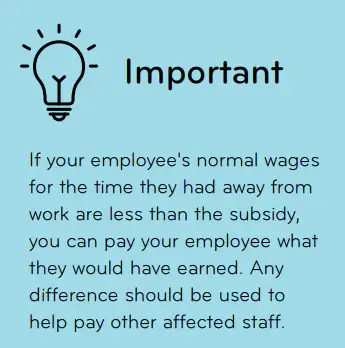
Paying the employee less than 100% of their normal pay
If you cannot pay an employee 100% of their normal pay due to financial constraints, you must consult and discuss with your employee, and put the agreement in writing. The Minimum Wage Act still applies to a variation in agreement. We recommend you seek independent advice on how to vary agreements.
For more information, please refer to the Employment New Zealand website.